Google, which started as a search engine, has more than 50 internet services and products today. One of the most widely used services offered by Google is Google Maps Live Location. It is among the most favored apps used today for location sharing and getting live locations.
Today, Google Maps is one such app that is installed on almost every device, but only a few know the tips and tricks associated with it. Google Maps aren’t just for Google live location or directions, but it is also great for location business. Now let us move further and talk about the advantages of using Google Maps.
Advantages of using Google Maps on your website
Below are some of the lucrative advantages of using Google Maps for a website.
-> Get your business located
If you are a business owner, you should have your company added to Google’s network so that anyone could locate it on Google Maps. The Google maps location sharing option also gives the added advantage of sharing location, and if someone shares your company’s location it will gain more eyeballs.
Besides, you can use maps to provide further information. For instance, this law office website uses Google Maps to pinpoint a particular jurisdiction in its content. A statement like this adds extra value to the company’s content, and at the same time, minimizes the risk of a potential client winding off.
-> Help you rank higher in search engines
Several types of research suggest that 97 percent of businesses opt for online search for other companies. Over two-thirds of all online visitors use Google as their preferred choice of search engines.
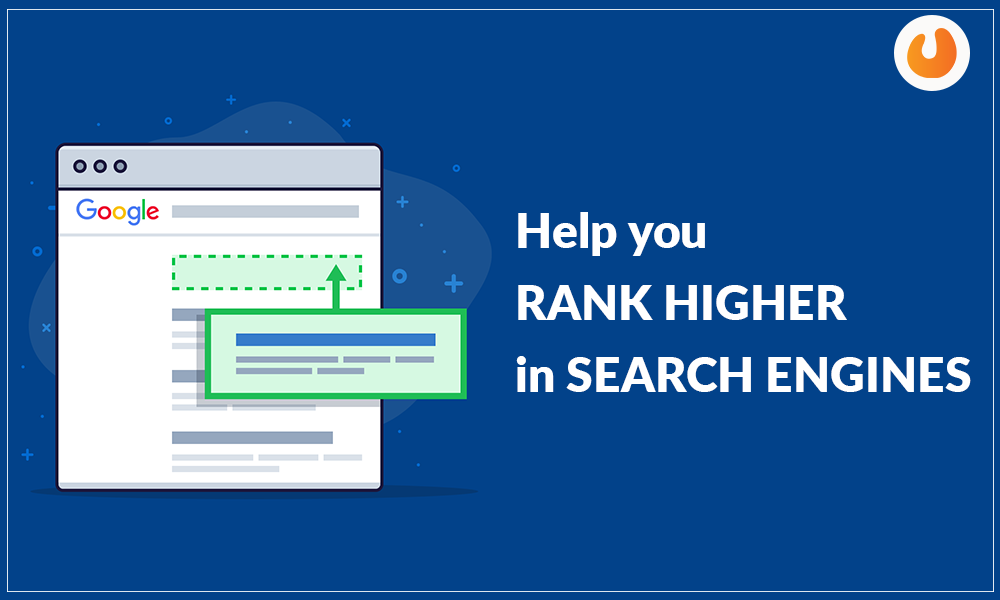
With the help of Google Maps on your website, you can connect with more users at no extra cost. Google will also recognize you for your efforts and reward you.
-> Increase the credibility of your site
Google Maps my location helps in increasing the credibility of a site. Visitors may not recognize your website in the first go, but they will always recognize Google Maps.

Usually, when people see a brand they recognize the association with your brand, and this immediately increases your site’s credibility. When people can see the physical location of your company on the map, they will consider it a greater and real authority in the marketplace.
How to track someone’s location on Google Maps?
Till now, you must have understood the advantages of Google Maps. It is time to move ahead and discuss how to track someone’s location on Google Maps. Here are the steps you must be following.
- First of all, you should ensure that the location is enabled on the device you wish to track.
- Now, open Google Maps on the target device and tap on the hamburger icon on the top left of the screen.
- Here, tap on the location sharing (Google location sharing) option.
- Now click on Get Started to proceed further with phone tracking.
- Once you are in, select the time for which you want to track the location of that person. To increase the time, you can tap on the plus icon and press min. If you are willing to track location without any time barrier, tap regularly on Until you turn this option off. Once you select it, you can get access to other sharing options like WhatsApp, email, Telegram, Bluetooth, etc. Will get disappeared, and location tracking link will be sent via message.
- After you select your contacts from the target device, you might see a pop-up saying that the contact is not in connection with a Google account. Just tap OK.
- Now, tap on send, and then you just have to send the prepared link from the messaging app to yourself.
- Now everything is done. You only have to view the current location of the target device using the link from your phone.
Time to wrap up:
Google Maps and the Google map live location services are in extensive use today. From getting locations to finding someone, you can perform every map-related task easily with Google Maps. It also enables Google location sharing that helps you t share your current or live location to anyone from your contact list via messaging or WhatsApp. In this blog, we have listed the steps to track someone via Google Map. We hope the mentioned steps will help you to track people easily.
Read Also:
Know Which Social Media Platform is better for your business


 | 500+ Customer from BMBS to Fortune 500 companies
| 500+ Customer from BMBS to Fortune 500 companies






