Tech giant Google has released the latest version of Google Analytics called Google Analytics 4 or GA4. By doing this, Google has replaced the long-standing Universal Analytics (UA) property type. Let us dig down into the details of GA4.
Understanding Google Analytics 4 (GA4)
Google has described GA4 as the next-generation approach to ‘privacy first’ tracking, x-channel measurement, and AI-based predictive data all at once. It has created a difference in how users are tracked now. In Universal Analytics, users were tracked via solutions, while GA4 is event-based. Rather than creating a new session when a user returns to a site, Google Analytics 4 records all events they complete.
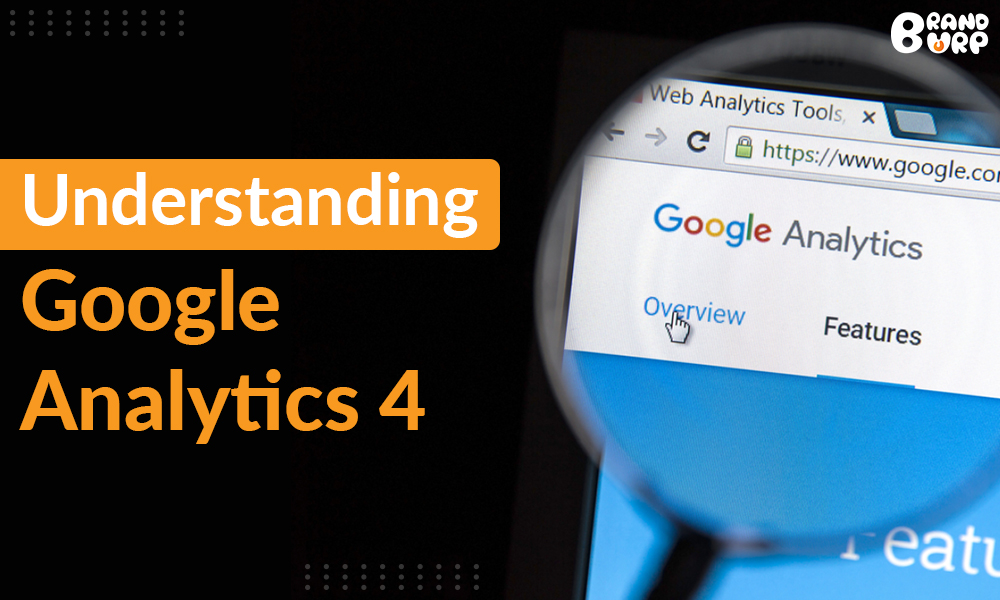
The second difference is reporting. UA offers numerous set reports with some customization possible, but GA4 has only top-level reports built-in, and in case you want specific reports, you have to go to the analysis tab.
The third and final difference between UA and GA4 is how they set up. UA uses a view and property setup, while GA4 lets you mix data from your website and apps.- This process takes place via a single property and Google Analytics data streams.
How to setup GA4 web property
Setting up Google Analytics 4 is easy. Here, we have mentioned a step-by-step process of setting up GA4 on web pages that already uses the previous version of Universal Analysis.
- Click the Admin button in your Google Analytics account.
- Make sure you have the right account selected in the Account column.
- Now, head to the Property column and select the existing Universal Analytics property that is used currently.
- Next, click on the GA4 Setup Assistant.- This tab could be found above Property Settings in the Property Column.
- Now, under the “I want to create a new Google Analytics 4 property,” you have to click Get Started.
- If you are using gtag.js (the global site tag), you will have the option to Enable data collection using your existing tags. However, there are some warnings to this if you use a Google Tag Manager, analytics.js, or a website builder to tag your website.
- Finally, click on the Create Property, and get going with your GA4 property, which is now up and running.
Reasons to switch to Google Analytics 4
Google Analytics 4 is new and improved and suitable for both apps and websites. Below are some of the key reasons why you should be considering switching to Google Analysis 4.
-> GA4 is the future of Google Analytics
Google has pipped GA4 as the future. It is poised for Google to add new analysis technology without the need for additional code. As of October 16, 2020, GA4is the default property type when creating a new Google Analytics property. With time, Google would be adding more standard features.
-> GA4 is to move forward as it is forward-facing
Google Analytics 4 will be the standard for analytics eventually. However, concerning Google Analytics, the new GA4 property will be collecting data from the time of creation. It won’t be importing the past data from Universal Analytics properties. Therefore, if you wish to have more data at your disposal, it is good to implement GA4 right from the outset.
-> You can easily upgrade to Google Analytics 4
Upgrading is easy if you are using UA on your website. To do this, go to google.com/analytics, navigate your preferred account. Now, under the property column, select the option “Upgrade to GA4.”
Moving ahead, under the “I need to create a new Google Analytics 4 property,” select “Get Started.” In case your instance of analytics is installed with the gtag.js, select “Enable data collection using your existing tags.”
In case you use Tag Manager, you have to set up this part manually. Once you create the property, you will head to the stream details page where you can customize settings easily. If you want to change what events get recorded, you can do so under the “Enhanced Measurement” option. However, we suggest leaving all the events enabled. Now, once you have configured the event measurement, get the tracking code on your site. In case you are already using the gtag.js for UA, copy and paste an additional line of code to your existing tag, and it will get done.
-> GA4 will provide greater flexibility
GA4 allows and encourages people to create their custom reports for the data they wish for.- This reduces the number of premade and irrelevant reports significantly. In this manner, your dashboard is less cluttered, and you can find the most essential data for your business faster.
Time to wrap up:
Google Analytics 4 is going in the right direction and it seems like it would be more impactful and powerful than Universal Analytics. It will be providing relevant data about why users are falling on your site or app and will allow you to combine data from multiple data streams into a single property. Therefore, being a site owner, if you still haven’t implemented GA4, you are definitely missing something.


 | 500+ Customer from BMBS to Fortune 500 companies
| 500+ Customer from BMBS to Fortune 500 companies






