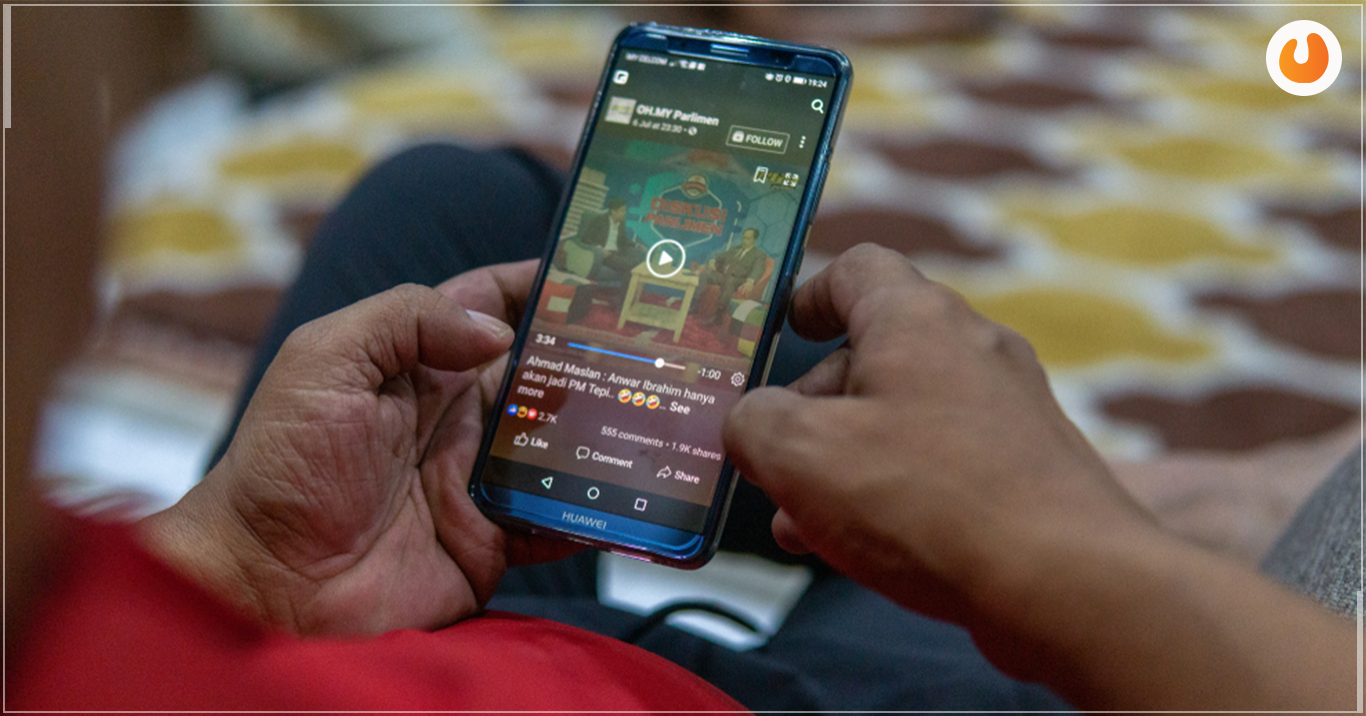Advertising and Social Media have been sailing on the same ship in terms of best internet marketing services. For years now, social media has become the perennial platform for video advertisement, and Facebook holds the pole position. In this post, we have done extensive research and managed to put together a guide that talks about Facebook video advertising in broader terms.
Understanding the concept of Facebook Video ads
Facebook video advertising is done in video formats, instead of going for the text written ads used commonly. You will need to create either a video in-house, align yourself with a videographer to create one, or use an existing video and upload it to Facebook’s native video player.
What is the need of using Facebook video Advertising?
Let us discuss this question over some statistics. Video promotion on Facebook produces a 14% conversion lift for any brand. As per a report generated by Adobe, shoppers who usually view videos are 1.81X more likely to purchase than the non-video viewers.
The numbers don’t stop here. Sheryl Sandberg’s report suggests that 1.5 million small and medium-sized businesses share videos on Facebook back in September 2015. Leading technical website TechCrunch says, “Some likely paid to turn those videos into ads to get more views. And considering average ad revenue per user in the US shot up 50% this year, the video ad strategy is working.”
You must be clear on the importance of Facebook Video Advertising and why to use it, let us now discuss its video advertising formats.
Facebook Video Advertisement Formats to look forward
Facebook offers a plethora of varieties when it comes to the type of ads and their placement. Let us look into these formats.
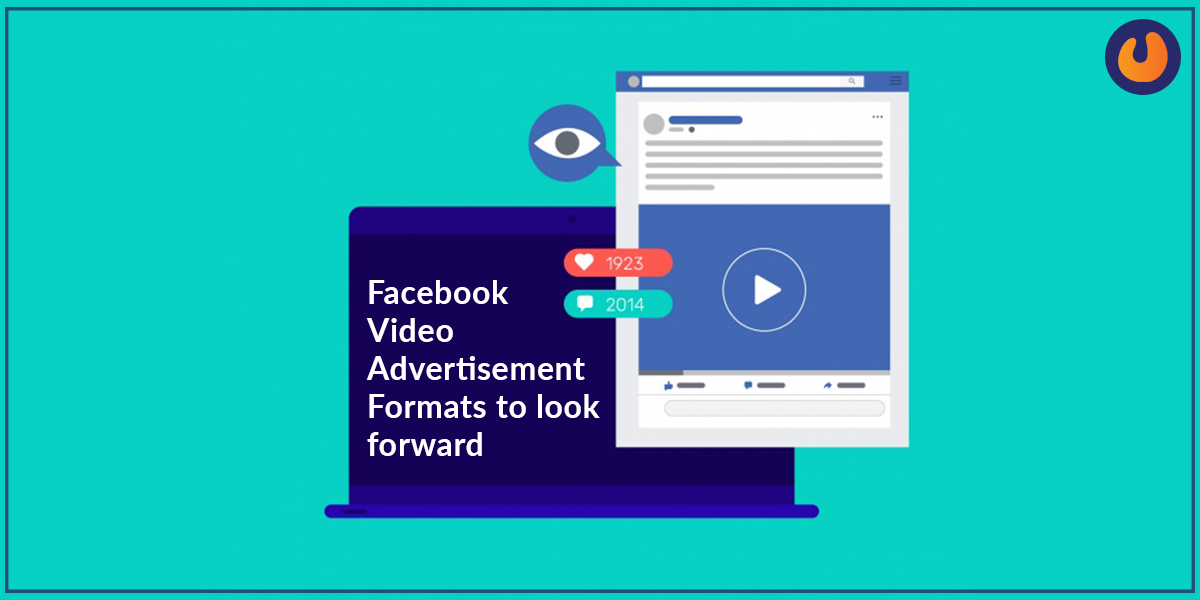
Boosted Post
A boosted post is almost like any regular Facebook post, but it has a “Sponsored” tag used to separate it from the organic posts. A boosted post helps you get your ad in front of a larger audience, even if you had previously uploaded it on the Facebook page.
If you have your business’ Facebook page, scrolling through, you must have noticed a button named “Boost Post. When you tap this button, Facebook will take you to a page where you can set your goals, budget, and then simply launch your video post as a fancy new ad.
Also, Read – 5 Video Marketing Trends To Look Forward In 2021
Slideshow ad
With a Facebook Slideshow ad, you can stitch together existing photos, audio, and video clips to create a short video for your brand. To create a Facebook Video Advertising, you can use Facebook advertising tools. Also, if you don’t have your own assets to upload for your slideshow ad, you can use Facebook’s library of images.
Carousel ad
Carousel ads let you express more. With a carousel, you can use a combination of videos and photos to create an interactive yet breathtaking experience for your audience.
The users can see the ad and swipe through the content, and then press the call-to-action button of their choosing.
How to set up Facebook video ads
Now you know the significance of video ads, let us move on and know how to set up Facebook Video ads.
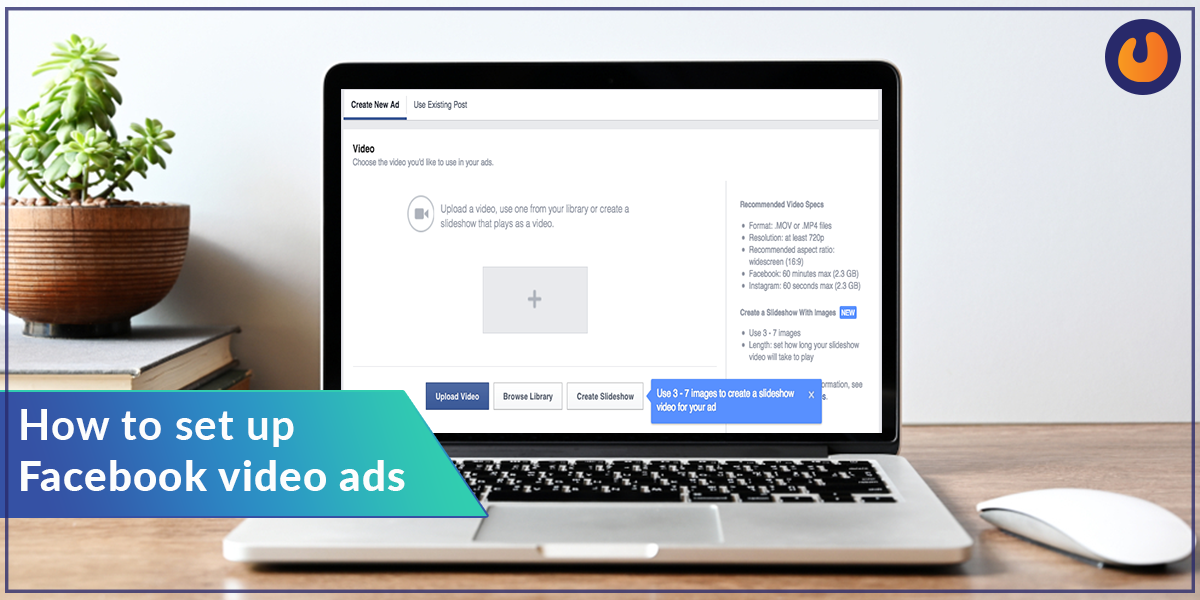
Step 1
Go to the top of your profile page and choose “create ads”
Step 2
The second step is to select the campaign objective “Get video views”
Step 3
Now, it is time to define your audience, or you can select a predefined audience, budget, ad schedule, etc
Step 4
The fun begins here. Now you just have to start creating your video ad. Here, you have a few options to build flawless video ads. Browse through the library, upload a video, or you can create a slideshow comprising different images. Facebook also offers Shutterstock integration users can access millions of free, high-quality video clips to create their ads.
Also, take note of Facebook’s recommended video specifications before uploading to get the highest quality viewer experience. If there is a varying format, it could result in poor playback or even black bars that show up when your aspect ratio is off.
Step 5
Finally, you have to customize the copy above your video, preview it, and then you only have to sit back and watch your video sculpting gigantic views.
Also Read – 5 Things You Should Know About SEO In 2021
The cost of Facebook Video ads
When everything is done and dusted, you can now set your own budget the way it is done in YouTube Video promotion. The bidding modules of Facebook includes,

- Cost-per-click (CPC)
- Cost-per-thousand-impressions (CPM)
In general, the average click costs for a CPC campaign is under $1. In case you are paying on a CPM basis, you may spend over $7.
Time to wrap up: Online selling is perhaps the best internet marketing service one can avail of to promote their business. The numbers mentioned here clearly states that Facebook is among the best-suited platforms for brand promotions. We have managed to pile up this beginner’s guide to help people understand the concept of Facebook Video Advertising even clearly.


 | 500+ Customer from BMBS to Fortune 500 companies
| 500+ Customer from BMBS to Fortune 500 companies