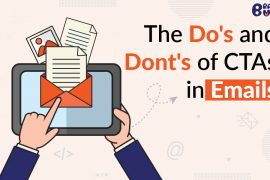SEO goes deep down to the wire due to its vast approach. Search engine optimization (SEO) and conversions are crucial for your website. These help your site rank better in the search rankings. If you have good and meaningful SEO, you can get more traffic and opportunities to convert potential customers.
SEO is an in-depth strategy that could be overwhelming. The SEO campaign has been used for a long time to get sites optimized for a better show in the future. SEO checklist involves some of the crucial steps required for website optimization, no matter whether it is an off-page or on-page SEO checklist. In this post, we will be discussing the website optimization checklist, the must-Dos for every site. So without any further ado, let us start with the same.
Basic SEO checklist
First, let us discuss the common SEO practices that should be incorporated before doing anything else.

Get the Yoast SEO installed
Yoast SEO may not be a free SEO checker tool for website optimization, but it is a free SEO plugin for WordPress and a few other CMS used for creating optimized meta tags, creating sitemaps, and other essential things as well. In simple terms, Yoast SEO helps in making the technical stuff a lot easier to understand. In case you aren’t using WordPress or any other Yoast supporting CMS, then it is better to look for the best SEO plugin for your CMS.
-Create a Sitemap
A sitemap helps search engines to know where the content is on your site, so that they could easily crawl and index your pages. If you are a WordPress user, you can use Yoast to create a sitemap, if not, Google is the generator for your CMS.
Also, Read – UX Design Trends That Will Transform The Future
-Install Google Analytics
Setting up a Google Analytics account for an SEO campaign is a fruitful idea. It is a free and valuable tool providing insights into your website’s performance. With Google Analytics, you can track the critical site metrics that help to figure out how your site performs in search results. To install Google Analytics, sign up and paste the supplied tracking code into your website.
-Install the SEO plugin (For WordPress users only)
If you are a WordPress user, you should be installing an SEO plugin to make your site SEO-friendly. The most used SEO plugin in this facet is the Yoast SEO. The Yoast SEO could be found in the WordPress store that can be downloaded for your WordPress site.- This plugin will ensure that you optimize your pages for the SEO campaign before you publish them.
-Setting up Google Search Console
With Google Search Console, you can track search performance and see which keywords rank for you the best. Also, you will be in the loop about the on-site improvements you can make.
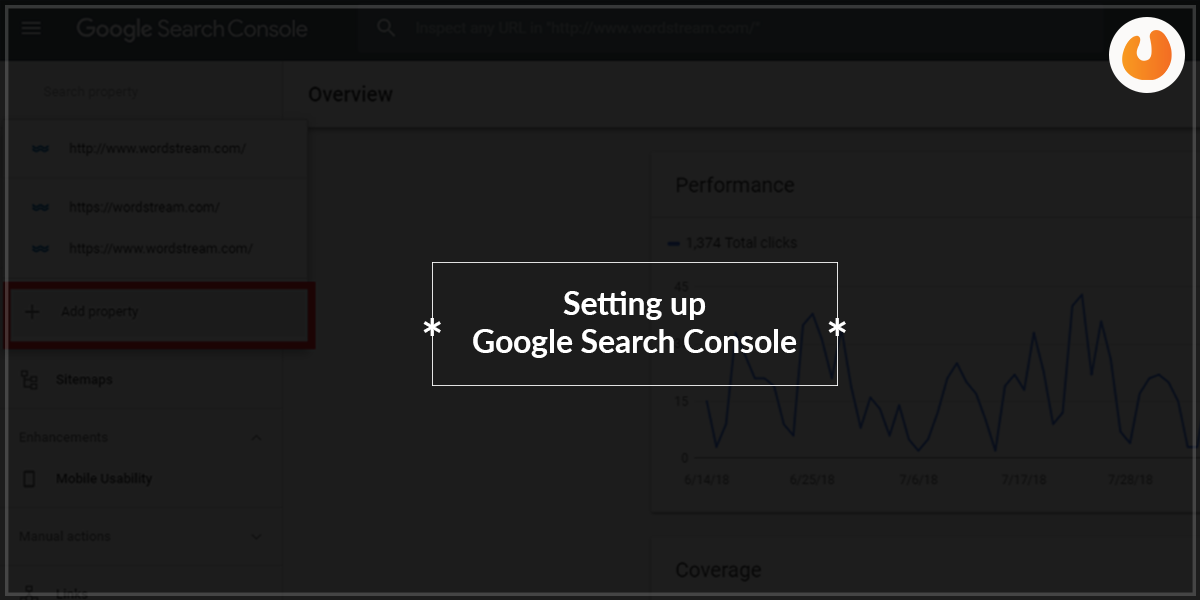
The Keyword research checklist
Once you are aware of the basic SEO checklist, lit is time to discuss the keyword research checklist. Keyword research is among the most crucial aspects of SEO. Here’s a checklist you need to follow.

-Find a primary keyword to target
Each page on your website targets one primary keyword. To find the keywords, you can use the Google Keyword Planner of Ahref’s Keywords Explorer. You only have to type the ‘seed’ keyword, and then you can check one of the keyword idea reports.
-The assessment of search intent
Search intent could be stated as the reason behind a searcher’s query. If your page doesn’t align with the search intent, your page’s ranking chances would almost be negligible. To assess the search intent, you need to check the top-ranking pages that are,
- The content-type: What is the type of content type? Are they blog posts, landing pages, product pages, or product category pages.
- Content format: The format is how-to guides, lists, tutorials, opinion pieces, reviews, comparisons, or something else.
- Content angle: Is there a unique selling proposition used by the top-ranking pages?
Doing this for the SEO checklist helps a lot in optimizing a website and its ranking.
-Bank upon the long-tail keywords
Finding long-tail keywords is another crucial component of your SEO checklist. These keywords are specific, meaning the people searching are looking for detailed information. With the use of long-tail keywords, you can drive more qualified traffic to your page that will eventually help in better rankings. You can conduct keyword research via a keyword research tool like KeywordsFX. Tools like this help in identifying relevant long-tail keywords.
Determine keyword difficulty
Keyword difficulty is another imperial aspect of the SEO checklist. You should be quick on checking the difficulty level of each term you select. Some keywords are more difficult to rank for than others because of the other websites trying to rank for those keywords. It is a challenging aspect, but you need to be on-spot with related keywords and keywords that are easier to rank.
Time to wrap up:
Website optimization is a lengthy process. There are a lot many aspects and items to check off your website SEO checklist. We have typically focused on basic SEO and Keyword checklist in this post, which you should be looking forward to.


 | 500+ Customer from BMBS to Fortune 500 companies
| 500+ Customer from BMBS to Fortune 500 companies