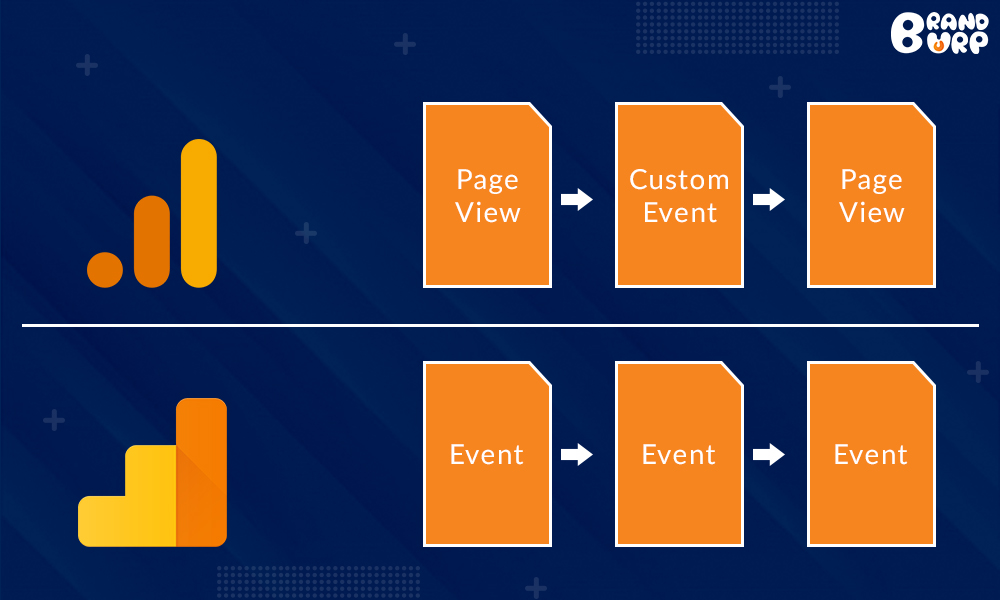The online world is expanding at a rapid pace. Initially, understanding the website traffic used to be quite challenging, but with time developers and SEO specialists have started recognizing it with certain tools and techniques. Today, gaining a niche in the digital world is really important and vital for your success.
The priority of any website is to generate visitors, but brands should keep in mind that the maximum number of people who visit their website are targeted individuals. To generate quality traffic it is essential to use Google Analytics that has made all the right noises. So, before moving ahead, let us discuss the concept of Google Analytics.
What is Google Analytics?
Google Analytics is a free web analytics service offered by Google. With the aid of Google Analytics, users can track and report traffic of websites thoroughly. Since its launch in November 2005, Google Analytics is one of the most common and frequently used web analytics services in the entire web world.
Universal Analytics Vs Google Analytics-
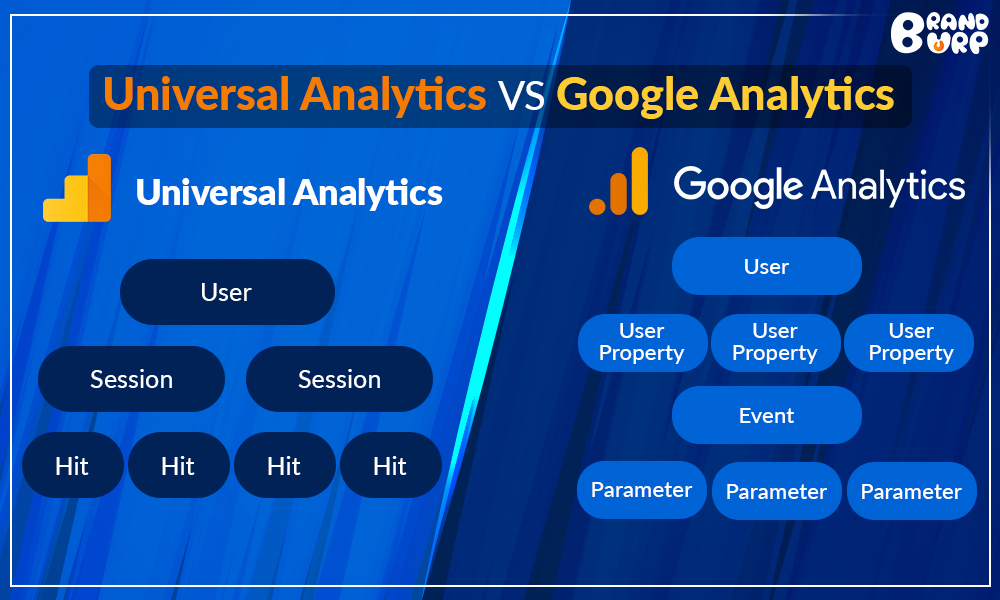
Google Analytics is often compared with Universal Analytics. Therefore, in this post, we have differentiated the two versions by the following factors:
- Data collection and Integration8
- Data processing
- Custom Variables
- Custom dimensions and metrics
- User Interface
- Javascript library
- Technical Knowledge
- Tracking Code
- Cookies
- Data usage and Privacy
-> Data Collection and Integration
- Universal Analytics provides more ways to collect and integrate different data types compared to Google Analytics
- Universal Analytics helps in integrating data across multiple devices and platforms compared to Google Analytics
- Universal Analytics offers a better understanding of the online and offline marketing channels relationship that helps in driving sales.- This is something where Google Analytics lacks
-> Data Processing
- Universal Analytics’ data processing is visitor-based rather than session-based. On the other hand, this is not the case with Google Analytics
- Also, Universal Analytics is more visitor-centric than Google Analytics
-> Custom Variables
- Google Analytics doesn’t use custom variables, but custom dimensions
- Universal Analytics uses custom dimensions but custom variables are still available
-> Custom dimensions and metrics
- In Universal Analytics, you can create and use your own dimensions, metrics to collect the type of data
- Google Analysis, on the other hand, does not automatically collect data from phone calls, or CRM
- In Google Analytics, you can not define your own dimensions and metrics
-> User Interface
- The UI of both Google and Universal Analytics almost looks the same. However, the only difference is how each of them collects, integrates, and processes the data.
-> JavaScript Library
- Universal Analytics uses the analytics.js JavaScript library. On the other hand, Google Analytics uses the ga.js JavaScript library.
- Both the libraries are similar to each other, but analytics.js provides a new set of features for integrating and collecting data.
-> Technical Knowledge
- Good technical knowledge is required of your development platform/environment to understand the features of Universal Analytics
- Google Analytics, doesn’t require a thorough technical understanding, but one should have knowledge regarding cross-device tracking and measurement protocol
- In Universal Analytics, everything from cross-domain tracking, event tracking to eCommerce tracking is implemented in a different manner
-> Tracking Code
- Both Universal and Google Analytics use a different set of codes.
-> Cookies
- Cookies are text files used to store information about a visitor. It stores the information about their preferences, browsing behavior, location, and other necessary details
- Google Analysis uses up to 7 cookies that are, _utma, _utmb, _utmc, _utmt, _utmz, _utmx, and _utmv
- Google Analytics uses only two cookies, namely- _ga and _gat
-> Data usage and Privacy
- Privacy is the most important factor to collect more data about your users in Universal Analytics.- This means your privacy should be up to the mark if you are using UA.
- Google stands against collecting any personally identifiable data in the Universal Analytics account via user ID, custom dimensions, custom data import, and custom metrics. In case you breach this policy, Google can terminate your UA account.
- You have to give a proper notice to your end-user and get consent about what data you will be collecting using Universal Analytics. You have to give your end-users an opportunity to ‘opt-out’ of being tracked.
- You should be making some changes in your data usage and privacy policies. For this, Google recommends using Google Analytics opt-out browser add-on that helps in blocking Google Analysis.
Time to wrap up:
Both Google and Universal Analytics are significant means from where brands can collect data and gain insights. If you own a website and still have not taken the Google or Universal Analytics route, you are definitely missing on traffic and leads.