

Social media advertising in recent times has evolved as the best platform to promote products and services effectively. Whether it’s Facebook or any other social media platform (Twitter, Instagram, Tumblr), Social Media Advertising is indeed the best option to rely on.
Talking about Facebook, you can reach dozens of leads that want to hear from your business due to its extensive reach, and Facebook ads Manager helps you create and manage your Facebook advertising campaigns easily.
Let us understand the concept of FB ads manager in detail and how to set up your first Facebook Ad?
With Facebook ads manager, you can easily create ad campaigns for Facebook and manage them accordingly. To promote a product or service via a Facebook campaign, the Facebook ads manager is a must.
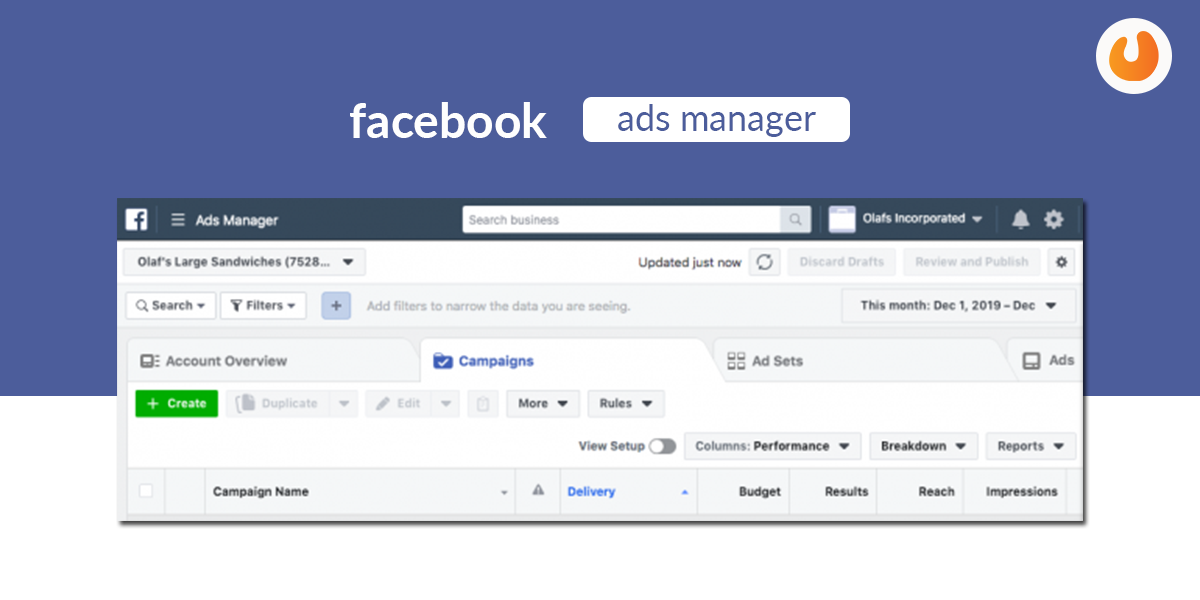
While setting up Facebook ads manager, you can perform various functions including,
Now when you are aware of Facebook ads manager and its significance, let us discuss how to set up Facebook ads in Facebook ads Manager.
It isn’t rocket science to create your ad campaign via Facebook ads manager. Follow the seven steps given below to create your first Facebook ad campaign.
You can find a Facebook ad account in your Facebook profile. Click the drop-down arrow there and select “Manage Ads.” By choosing this, you can access the Facebook Ad Manager, wherein you can create a new campaign and start setting up your Facebook ad.
While creating a campaign, the first step is to choose your campaign objective. You should be clear about the fact that what you need to achieve with your ad. Objective could range from the following,
There should be clarity over naming your ad campaign. Doing this will help you stay organized and increase your reach. In case you are running multiple ad campaigns with a nominal difference, try to be innovative while choosing different names for different names.
Setting up the target audience is the next step you should implement. By doing this, you determine what audience you want to reach with your ad that could be set on specific parameters based on gender, location, age, and more.
After setting up the target audience, you need to determine your ad’s placement. You can place ads in feeds, the right column of Facebook, Stories, stream videos, etc.
The next step in the process includes setting up the budget and bidding. You can be flexible with your budget with Facebook advertising, and there is no set amount you need to run an advertising campaign. You should know how to balance a budget that works for your business with a budget that drives results.
Once everything is done, the last step is to choose your campaign’s format. The formats offered by Facebook include,
Trying any of these formats, you can easily showcase your business, products, or services. Following these seven steps, your ad campaign will get the perfect launch.
There are some important and useful features of Facebook ads Manager. We will be discussing three of them below.
Also Read – Facebook Remarketing
There are numerous useful features of Facebook ads Manager. Let us discuss three of them here.

Facebook ad Pixel is a dire need if you are running Facebook ads. Pixel is a line of code that helps you to track how people interact on your site and deliver them valuable ad content. The tracking pixel tracks necessary information like,
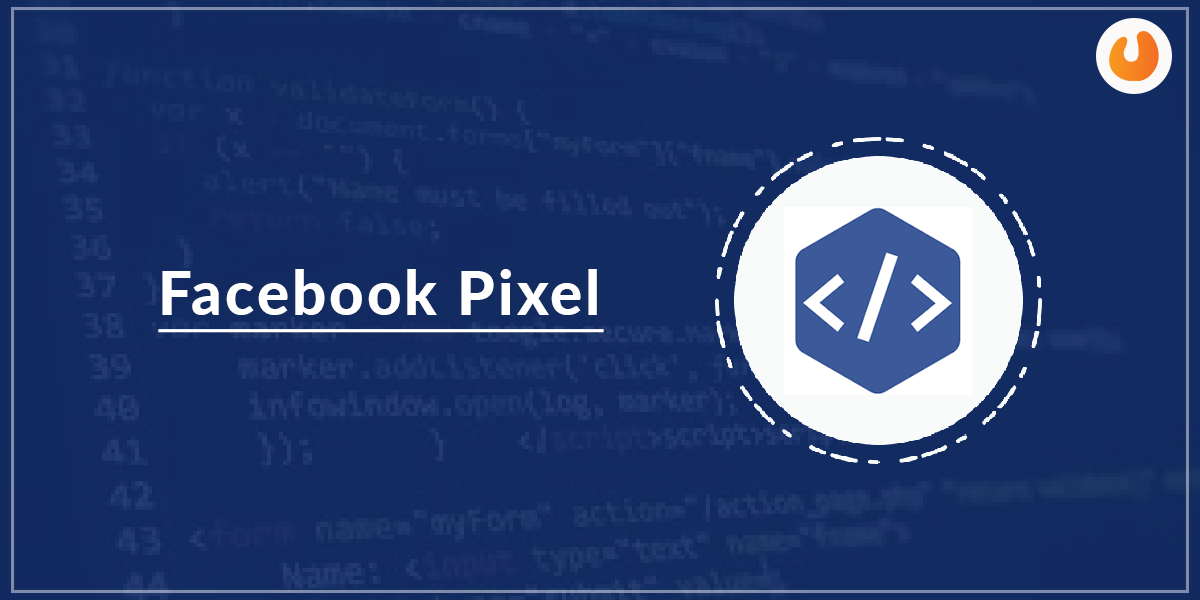
You can use the information gathered to show lead relevant ads related to products and services that they have already viewed on the website. These ads appear on the Facebook feed and keep your business at the top. With the Facebook tracking pixel, you can connect with interesting leads and get them to engage with your business.
Advanced Targeting
With this feature of Facebook, it is easy for you to target a group of people to create your perfect audience. Facebook offers various targeting types including,
#1 Behavior Targeting
Let’s you target people by,
#2 Interest Targeting
Target people based on their interest by gaining insights into their,
#3 Demographic Targeting
You can expand the reach of your campaign ad by demographic targeting. This targeting is done by people based on
Audience Insight
With audience insight, you can learn more about your target audience so that you can create better campaigns. You can also get an idea of who’s interacting with your ads and engaging as well. If those who engage align with your target audience too, then it would be beneficial for your business and its sales.
Time to wrap up: The significance of Facebook ads manager is always pounding. It is an excellent way to attract new leads that can help in booming ROI. So, if you haven’t started with Facebook ad campaigns for your business, I would suggest it is high-time to get going with it.
