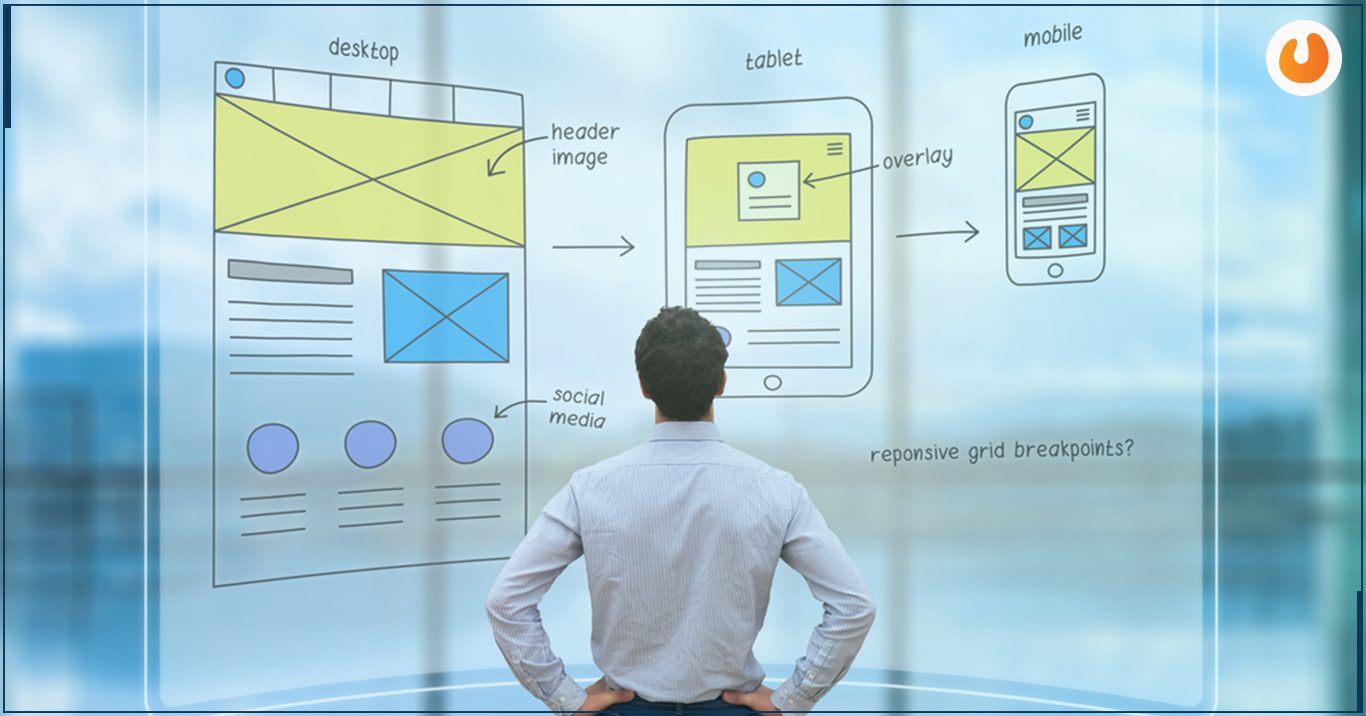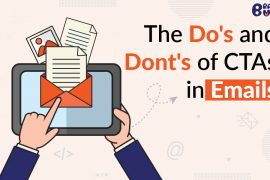A responsive site is the one that makes your site look good irrespective of the device a user is using to view and get indulged with the content.
People nowadays are more inclined towards using smartphones. Numbers suggest that more than 80% of people own a smartphone and use it more for browsing through the internet as compared to any other device.
As per the mobile marketing statistics from 2016, 57% of users say they would not recommend a business with a poorly or ineffectively designed mobile site, whereas 88% of consumers who search for a type of local business on a mobile device end up calling or going to that business within a day or two.
Suggested Reading: Mobile SEO Services
The numbers mentioned above are enough to state the importance of having mobile-friendly or responsive websites. Nowadays, making a WordPress website responsive is relatively easy, courtesy of an abundance of responsive themes available.
In this blog, we will be discussing how to choose and use a responsive WordPress theme for your site. Also, we will provide you with the resources to learn about responsive design and how to create a responsive WordPress theme.
Choosing a WordPress Responsive Theme
Choosing a WordPress Responsive theme could be a tricky task. However, if you consider few things, this process could get a little bit easy. While opting, it is imperial to go for themes that are not only appealing in design but comprises all the necessary features that are required for visitors to learn more about your business. Below are some things you need to consider while purchasing a responsive WordPress theme for your site.
Look into the features first!
Look into each and every feature a theme offers. You need to look for a theme that has got features in line with your industry. For instance, if you are an agency creating web designs, you will need a theme that can showcase your portfolio and testimonials from past clients.
In another example, if you sell products, dive into a theme that integrates well within the eCommerce plugin so that you can comfortably sell your products on the web. Therefore, choosing a theme as per your business needs and requirement will always benefit you. Luckily, there are a plethora of WordPress responsive themes available, comprising features as per your needs.
Look for customization options!
Themes with customizable options pay good dividends. Therefore, look into themes that have flexible customization options. Generally, your themes come with a theme setting panel allowing you to customize fonts, colors, uploading logos, and other stuff.
If you are among those who like to improvise with different layouts, it is better to choose a theme that integrates with a page builder or has different ways of configuring different layouts for your pages.
Opt for a responsive WordPress theme with a captivating design
Finally, you need to look for a theme that offers an appealing design that is similar to how you want your website to look.- This will truncate the time you need to spend modifying or building the layout of your pages from the outset, and you can customize it easily.
How to get going with your responsive website
Now when you have got your theme, the next step is to get started with building your responsive website. It is a step-by-step process that initiates with buying a domain name and hosting a plan where you can install WordPress and your preferred theme. Let us dive deep into these steps.
The Domain Name
First thing first, creating a responsive website starts with buying a domain name. With the help of a domain name, your website could get found by your visitors and customers.
Therefore, purchasing an apt domain name is a necessity, as it will represent your business worldwide. If possible, try to pair your domain name with a dot COM extension. Choose the name of your domain as you wish as there are no limitations in choosing the name.
The Hosting Plan
After choosing the Domain Name, next up is opting for a hosting plan. A hosting plan is a pass for the people to access your site. From cheap to expensive, shared to manageable, there is a variety of WordPress hosting plans.
Choose the hosting plans as per your requirements and as your pocket allows. Once you have got your hosting plan, jump onto the final step.
Images and Content
Now, you have a domain name and a hosting plan. It is time to prepare the entire content that will go into your website. The content usually includes images, copy that will go on your website’s most important pages like About Us, Our Services, Work With Us, Careers, etc.
The content typically depends on the number of departments your site has to offer. If you have several departments, include bios and headshots of the managers of each department. Also, mention their contact info so that the visitors could contact them if needed.
Creating your content in advance is a better idea. Doing this will help you simply copy and paste it replacing the demo content that is available with most of the modern WordPress themes.
Time to wrap up:
If you have not yet started with responsive websites, you are deemed to struggle. Using the WordPress themes, create a responsive website and get along with the tutorial above. Responsive websites are the need of the hour, and you should look forward to it sooner rather than later.