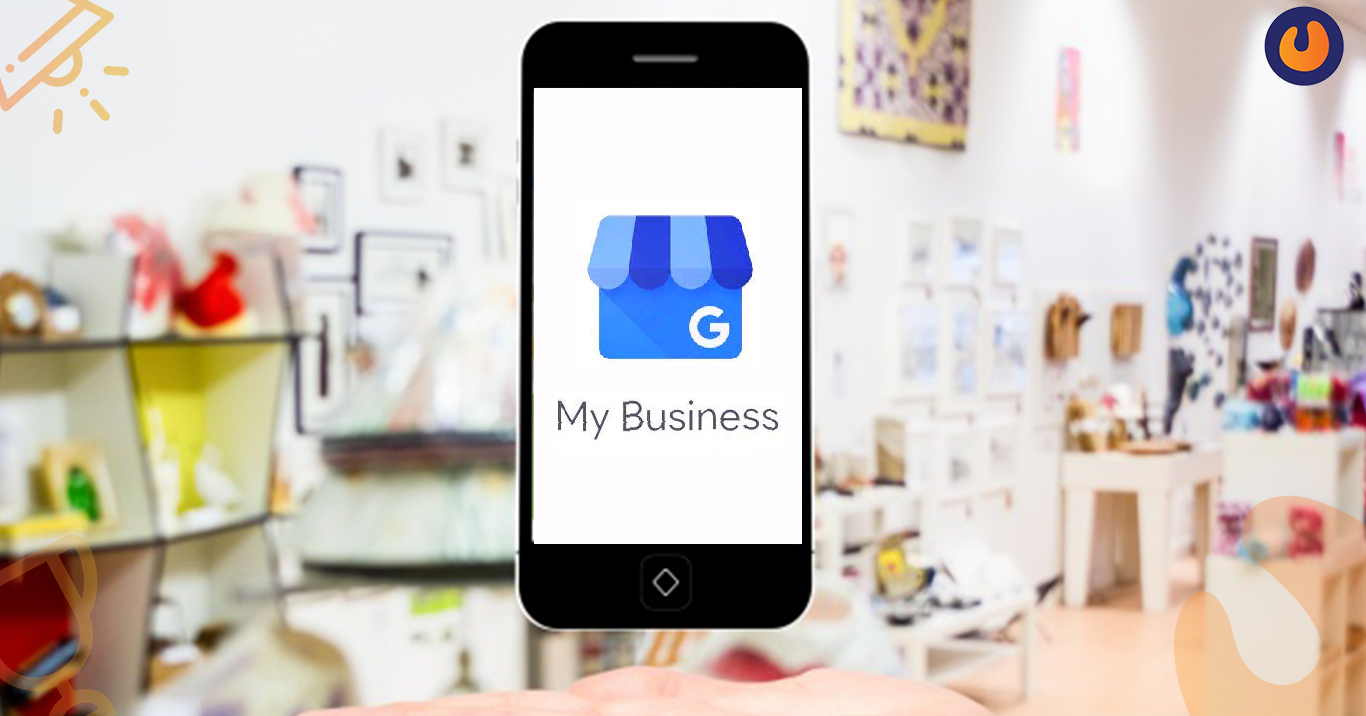
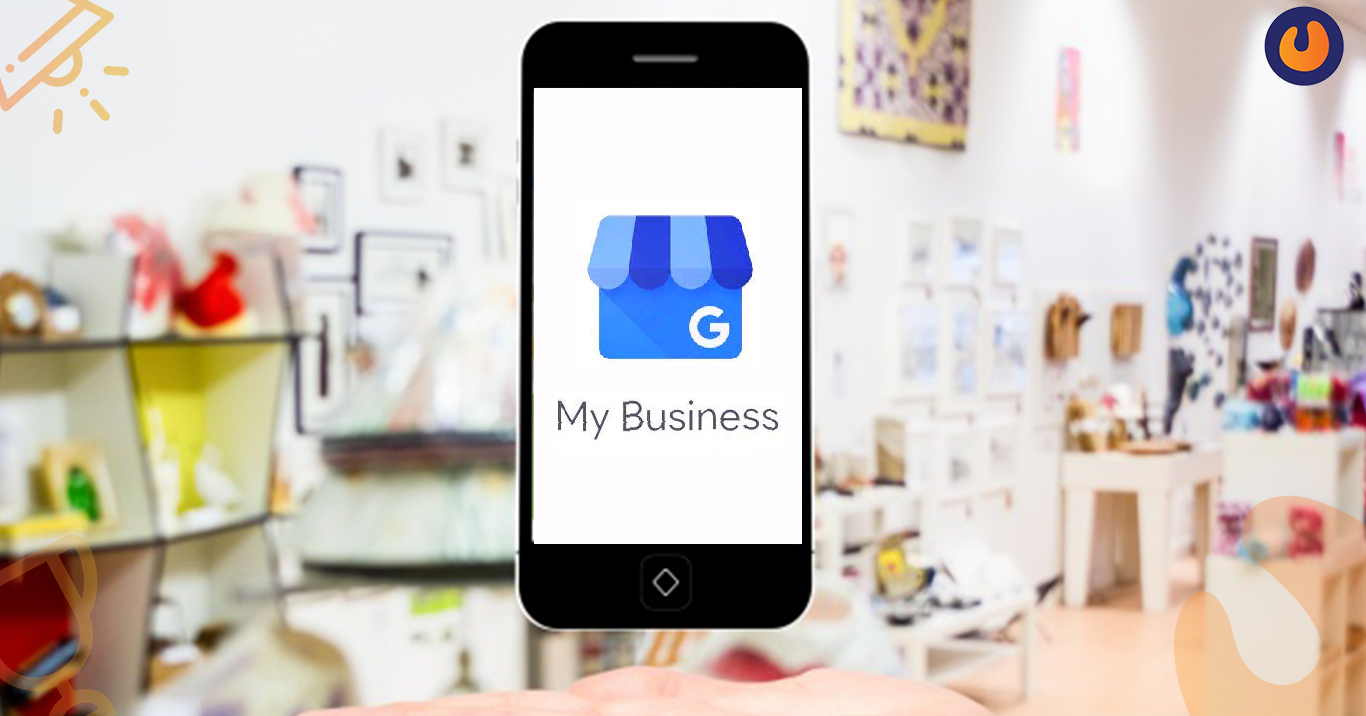
Google My Business (GMB) is an online platform for small business owners made possible by Google. It provides them with a platform for listing and optimizing their business information. GMB listing lets small companies achieve exposure as the users browse on Google Maps. It also helps them engage in and drive their respective shop to more customers.
In 2014, Google launched my business listing to help small businesses build and organize their web presence, and gain more customers. In Google search results for “location-based” and “near me” kind of queries, local businesses can have a piece of real estate. Google my company helps draw new clients to local businesses.
This also helps them to exchange essential market knowledge such as working hours, contact number, and their exclusive value proposition. Apps such as testing and posting new product posts helped firms engage with the customers and build trust.
Here are seven different ways of how to optimize Google My Business listing this 2020.
The segment on Google My Business Question and Answer is one of the best tools Google provides for local search. Potential customers can ask a significant question about your business in this section, and you can answer those queries.
This feature allows you to hear from customers directly, so you can immediately respond to them. However, if you haven’t monitored this section and you don’t respond as a business, it can lead to misinformation about your business or, worse, it can create a negative reputation.

Your collection of categories is important and will help Google determine which keywords belong to your local category. You must choose from the list of available categories, as you cannot create your category.
Read Also – 10 Ways Professional SEO Services Can give you top Ranking
However, if no particular category suits your industry, you can pick a more general classification that describes it accurately. You can also review the modified category alternative periodically for new opportunities that might represent your company.
Sure, optimizing the image is the cheapest way to get more mileage from your GMB listing. A company with pictures continues to receive 42 percent more requests for directions to their locations and 35 percent more visits on their websites relative to other companies without photographs, according to Google.

You should use high-quality photographs to give prospective customers a snapshot of what they can expect from your product. For example, you should add pictures of your company logo, sales department, workplace, and everything that should highlight your business effectively. Another plus is the creation of an interactive 360-view tour of your business for potential customers.
Read Also – 5 Google My Business Updates for your Business
Your first step to optimizing your GMB page will be to create a business profile with comprehensive, accurate, and updated information. You must, therefore, make sure you fill in all the fields necessary to complete your Google Listing including:
Business name
Phone number
Address
Website
Category
Description
Working hours
Questions and Answers
Photos
Depending on your industry, there may be some further fields.
Once you’re done collecting all the documents Google asks for, locating and calling the business with any purchases would be much smoother with future customers.
Additionally, if you’re going to make your listing complete, you’re going to have a better chance to have Google noticed and rate you on the results page.
Google Posts Segment is one of Google My Company Profile’s apps that allows you to communicate with users directly on the Search Engine Results Pages (SERP’s) and Google Map.
You can post anything related to your business through this section, such as your upcoming events, company announcements, blog posts, product promotions, holiday messages, etc.
Many users online judge companies based on their latest messages. That said, you have to make sure you only post relevant, high quality, and useful content on your GMB account.
Aside from keeping your contact number consistent across your various listings, using a phone number with your local area code is also essential. Google local business listing optimization will be detected that you are completely local for this.
You must also ensure that the phone number you used for your GMB listing is also on your homepage or on any landing pages that are linked to your Google listing.

One of the important items you need to do to track your listing is to be vigilant and build a list of FAQs to pre-empt Google My Company Q and A’s from customers. On your GMB listing, your sales team should identify the queries that people often ask and then include those questions and answers.
Conclusion:
With Google releasing my company app Google has made the operation even easier. Any business owner with a Smartphone can now access their account, edit the content, upload a message, and answer reviews.
